Image annotation to convey specific information about an image, importantly, in the context of the image increases its value exponentially, especially with resolution on the molecular level. In the current phase of LungMAP, we've annotated in 2 ways:
- a custom tool that allows users to manually outline structures and assign terms from the LungMap ontology. Image annotation can reflect choice by the annotator, shaped by priorities including why the image was created. Why the particular material was chosen. What is the story behind the work. A work group was formed in March 2016 to evaluate the tool. Reports of the group are available here. There are a number of images on our site annotated by experts using this tool. They are clearly presented on the search results pages.
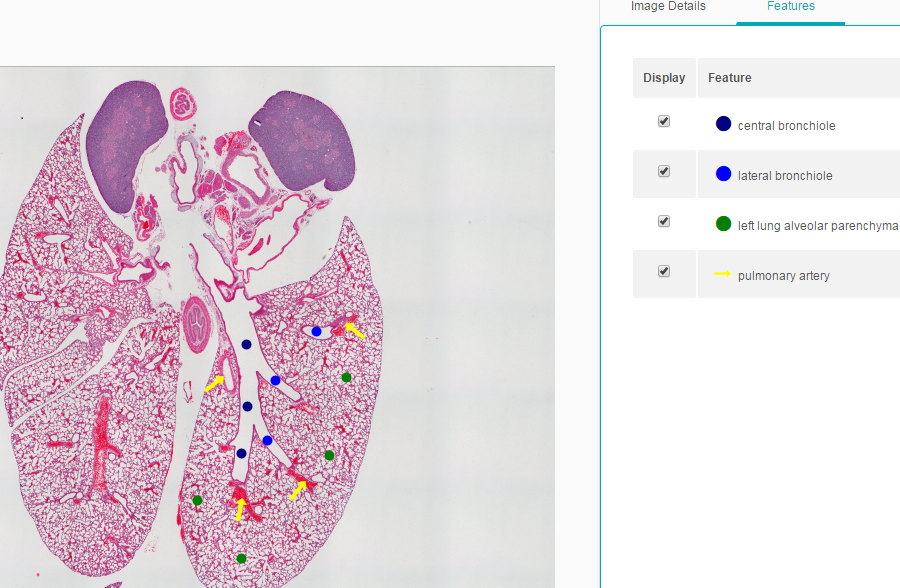
2. automated segmentation based on machine learning that uses an algorithm to outline structures. To maximize value for research and education, all images should offer reliable information on anatomically meaningful structures. A single image may have hundreds (e.g. acinar tubules) or thousands (e.g. cells) of structures, making manual annotation infeasible. There is a place for manual annotation performed by experts but for high throughput standard presentation, automated segmentation and annotation using training sets is invaluable. We now offer machine annotated images for E 16.5 mouse in a format that allows viewing of both Manual and Machine annotations for comparison. See here.
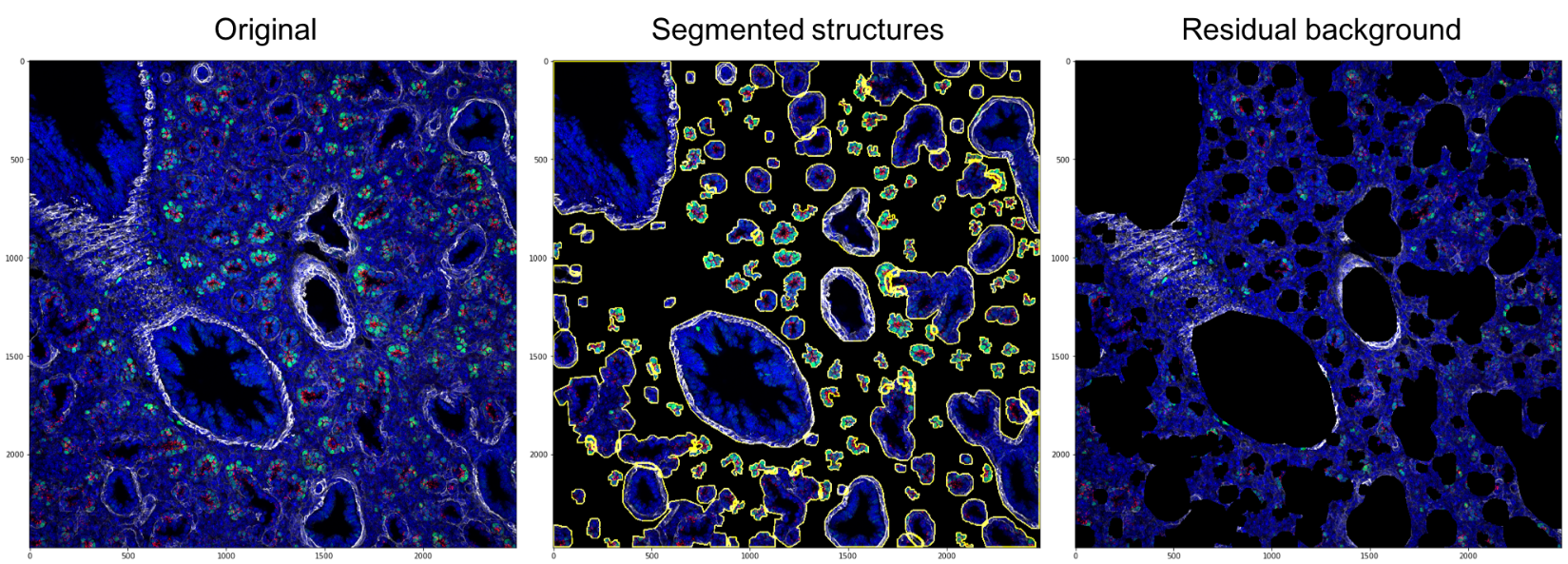
ABOVE: Segmentation of E16.5 lung. Left panel shows the original immunofluorescent image. Middle panel shows regions of interest found by the segmentation pipeline outlined in yellow. Right panel is the residual image after subtracting segmented regions, showing that almost all well-defined anatomical structures have been captured by the segmentation algorithm.
If you are interested in assisting with the image annotation effort, please send us a message!
Documents related to Manual Annotation
Quick-Reference-Guide-Image-Annotation.pdf

